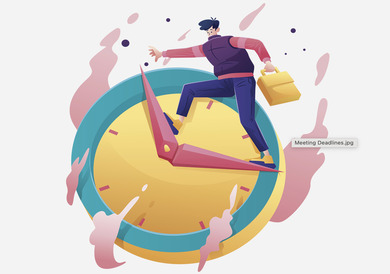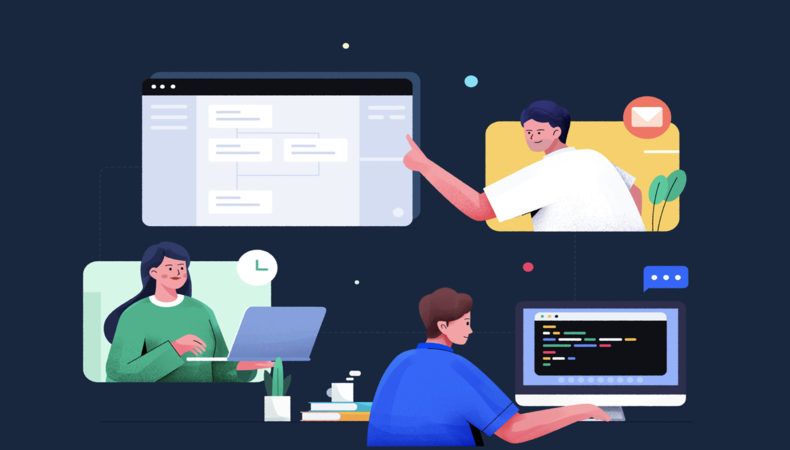
Do you associate the success of your project with the effective workflow? We, at Patternica, consider Agile team structure a vital component of organizing the processes within the tech co-workers. In addition to our engineering experience, we also decide in favour of the Agile methodologies relying on the latest trends. And the fact that since 2018, 91% of organizations have been preferring Agile speaks louder than words.
But why does Agile for team organizationє work the best? This project management approach presupposes the mindful breaking of the project into small phases circulating in the planning > execution > evaluation order. In other words, your development team eats the elephant one bite at a time, which creates a favourable atmosphere for continuous improvement and collaboration.
Well, to develop a workflow professionally, you need two things: knowledge of methodologies for software development and the helpful tools to constantly measure the team’s progress. In this article, we’ll cover both. Read on!
Why do you need organized workflows in IT projects?
When the processes are well-planned and structured, the chances your IT project will go the productive path right to the release get higher. And as any miscalculation can cost you time and money, this mindfulness is way more justified.
To be precise, the organized workflow for software development gives you the following benefits:
- All tasks are completed timely and qualitatively
- The members of the team are on the same page
- You can minimize micromanagement and devote time to other business priorities
- The tech team is more focused on your project realization as no energy is wasted on unnecessary troubleshooting or miscommunication
- Reduced number of errors in your software product
- Enhanced transparency of what’s going on in the project
- Streamlined processes
- Better final result.
Does it sparkle your motivation for choosing methodologies of Agile? Fair enough. Let’s go to the HOW details now.
How to manage team workflow effectively
Here, we’ve come to the gist of the question, and our team has gathered the best advice on how to build the team workflow smartly. Grab and use our tips!
Plan your workflow
Naturally, planning is the initial stage targeted at defining your project goals, its components, and the desired chronology of actions. It’s better to involve all team members already here as their expertise and tips will shape the workflow in an optimal manner.
Make a task list
That’s a sequential task the tech team does when the new project enters. All the intermediary steps should be documented to give clarity to the team on which tasks should be taken next, while the usage of the workflows software will serve as a perfect management tool when implementation starts.
Distribute roles
Next comes assigning roles to each scope of work, which happens in regard to each teammate’s strengths, qualifications, and skills. To avoid any waste of resources and delays, these choices should be informed and goal-oriented.
Map your workflow
The moment the team is almost over with the project preparation, the final strokes will be made with a simple diagram. Your task is to visualize the workflow or so-called ‘mapping.’ It usually helps identify some inefficiencies and reduce the existing blunders before getting to work.
Proceed with a test
When you’re through with mapping your processes, it means you’re ready to practise. To test the match between ‘what you thought it to be’ and ‘what it really is,’ the tech team needs to test the workflow. Some minor issues you haven’t predicted can appear on the way, but you still have time for improving the system.
Implement the workflow
After the testing, here comes the implementation. If you cooperate with the dedicated team, they’ve already been there multiple times. Hence, their comprehension of everyday functions will go smoother and quicker. Otherwise, you’ll need more time and adjustments until the new team catches the flow.
Regularly check & improve your workflow
Being in the process of task execution, we often plunge into the process so much that see things only on the surface. Thus, to optimize a workflow, task tracking is required. It doesn’t only make the process clearer but also provides the means (metrics) to evaluate the interim results, exchange feedback, and manage the further flow easier.
Methodologies & tools for developing an efficient workflow
As we’re the advocates of Agile methodologies for software development, let’s speak about Scrum and Kanban basics and the best software for workflow management. Carry on!
Scrum
Why do we rely on Agile Scrum software development? It’s a quick and effective way of creating an actionable plan, getting the team involved, and searching for the best solutions together when the blockers occur.
Other reasons for selecting Scrum among other methodologies for system development include:
- Quick delivery
- Strong collaboration between the developers
- Improved efficiency due to daily retrospective meetings
- Process clarity
- Early detection of bugs and errors
- Better team outputs thanks to regular sprint reviews.
Meantime, to achieve these results, you need to use the specific Scrum software, which we’ll cover later in this section.
Kanban
In parallel to Scrum, we also use Kanban, as the other type of Agile methodology, which gives more flexibility in task management. Also, Kanban’s graphical approach allows seeing the project progress at a glance and stirs further improvement.
Compared to Scrum’s iterations and sprints, Kanban lays its focus on work states, using the visual boards to differentiate ‘in progress,’ ‘to be done,’ and ‘completed’ tasks.
We normally use Kanban for the following purposes:
- Non-repetitive tasks, where we don’t need to go through the same phases once again
- Projects with minor dependency, in which the tasks are executed by the same team.
Jira
Now that we’re moving to tools typical of Agile methodology, Jira is the primary issue-tracking software to your service. It allows monitoring of the project’s progress throughout its development lifecycle. With Jira methodology, you can also add collaborators to each issue, leave comments, and customize your workflow.
Price: $7/person for a monthly usage (10+ users) or $10/person for small teams (up to 10 members).
Free add-ons: the trial period for Jira’s task-tracking lasts only for 7 days, but it should be enough to evaluate the tool with 2GB storage and Community Support.
Trello
The Agile methodology Trello can be your alternative in case you need a simple board format with the capability to attach visuals, notes, and other files to your tasks. It became popular owing to its simplicity, pleasant interface, templates, and integration with other apps and tools.
Price: $17.50/person for a monthly enterprise plan or $5 and $10/person for Standard and Premium plans correspondingly.
Free add-ons: you can also test all basic features of Trello’s workflow organization for free, including unlimited activity logs and storage, up to 10 boards, 2FA, and more.
Let us put your development on track
Remember that effective communication is the driver of productivity: when everyone in the team realizes their common goals and individual roles, as well as can come to others for knowledge sharing, this boosts overall efficiency. For this aim, daily standups, regular meetings, access to the project documentation, and relevant task-tracking tools are the must-haves.
However, you can allow yourself not to think of all this if you choose us to create a smooth development workflow for your IT project and get in into work. Contact Patternica to help you!